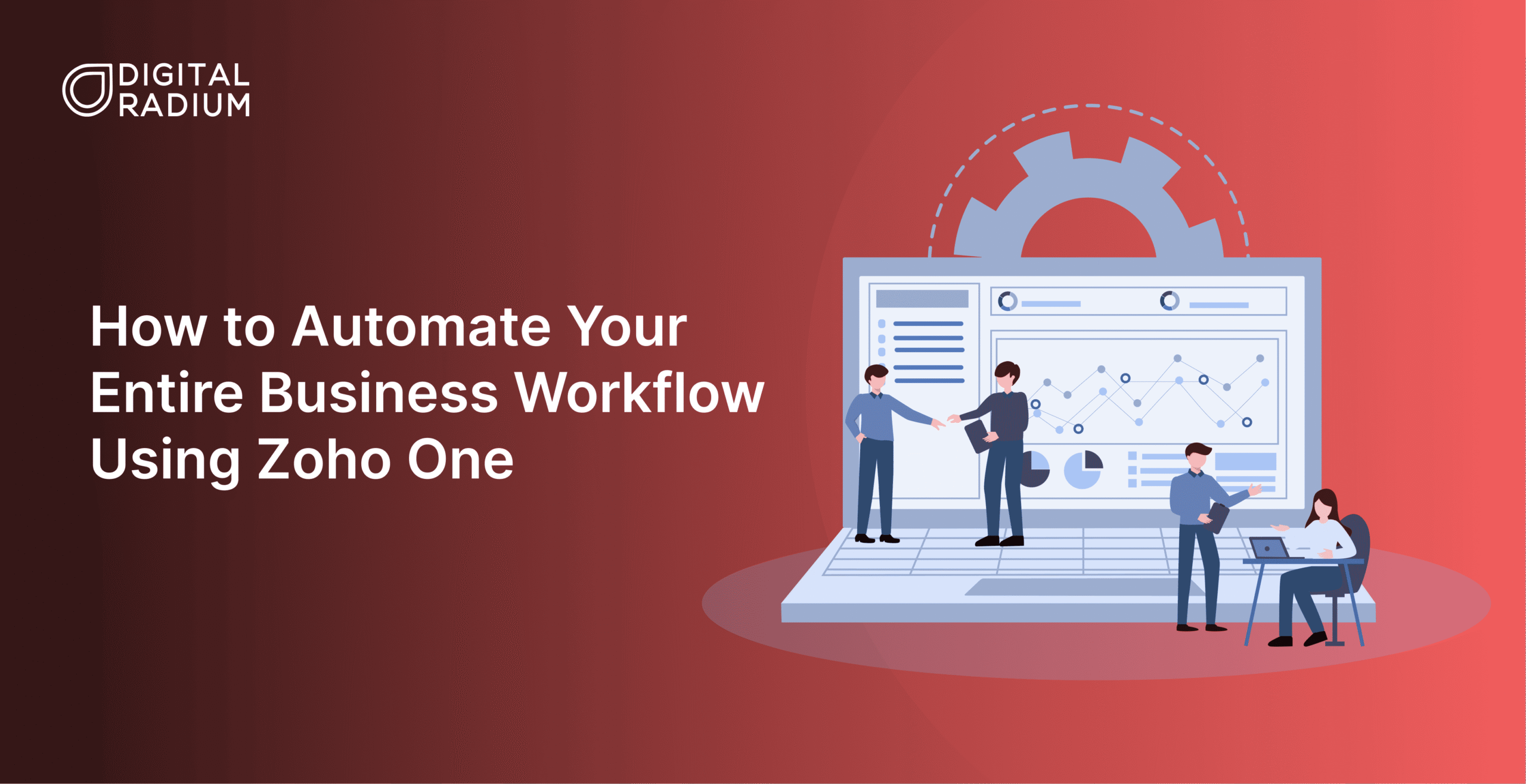Automating the entire business workflow with Zoho One involves various processes. We’ve seen one department shine, while another struggles with manual tasks.
Most businesses face this exact challenge: pockets of efficiency surrounded by challenges. The solution? Enter Zoho One, the “Operating System for Business.” Apart from the collection of apps, it is a full pack system with advanced RPA capabilities designed to eliminate the ordinary and elevate the strategy.
In this guide to Business Workflow Automation, we’re laying out the exact blueprint to identify, plan, and implement effective automation workflows that extend Sales, Marketing, Finance, and Operations departments. We’ll show you how to identify automation opportunities, plan implementations, and free your team to focus on strategy instead of administrative work.
How to Prepare the Business for Automation in Zoho One
Before you start clicking around in Zoho, think of this as laying the perfect foundation before building the automation skyscraper.
1. Assess and Define Business Needs
- The implementation team must audit existing processes and talk to department heads to identify current challenges and opportunities for automation across departments.
- Ask questions like, Where are we wasting the most time? What tasks make your team groan? Is it slow customer responses? Data entry errors? Leads falling through the cracks? List these pain points and prioritize them.
2. Map Your Current Workflows
- Document each detail from the existing workflows. Visually mapping them using flowcharts or mind maps can provide necessary clarity.
- This step is very important as it clarifies what works, what doesn’t, and guides where automation will have the greatest impact. The principle is, “the process must be defined before it is automated.”
3. Create a Realistic Implementation Plan
- Start with key revenue areas like CRM and sales, then strategically move to finance, HR, and support. So, break the automation process into smaller, manageable milestones and phases.
- Assign a cross-functional team to own the implementation, this sets realistic timeframes, and progress is tracked using project management apps. This complexity often demands partnering with a skilled Zoho Implementation Partner in St. Louis.
4. Get the Data House in Order
- After setting up the plan, managing the data should be a top priority. All historical data that needs to move to Zoho One must be validated to make sure they are secure and ready to migrate.
- Robust data security measures must be established for protecting sensitive information throughout the transition and in its final resting place within Zoho.
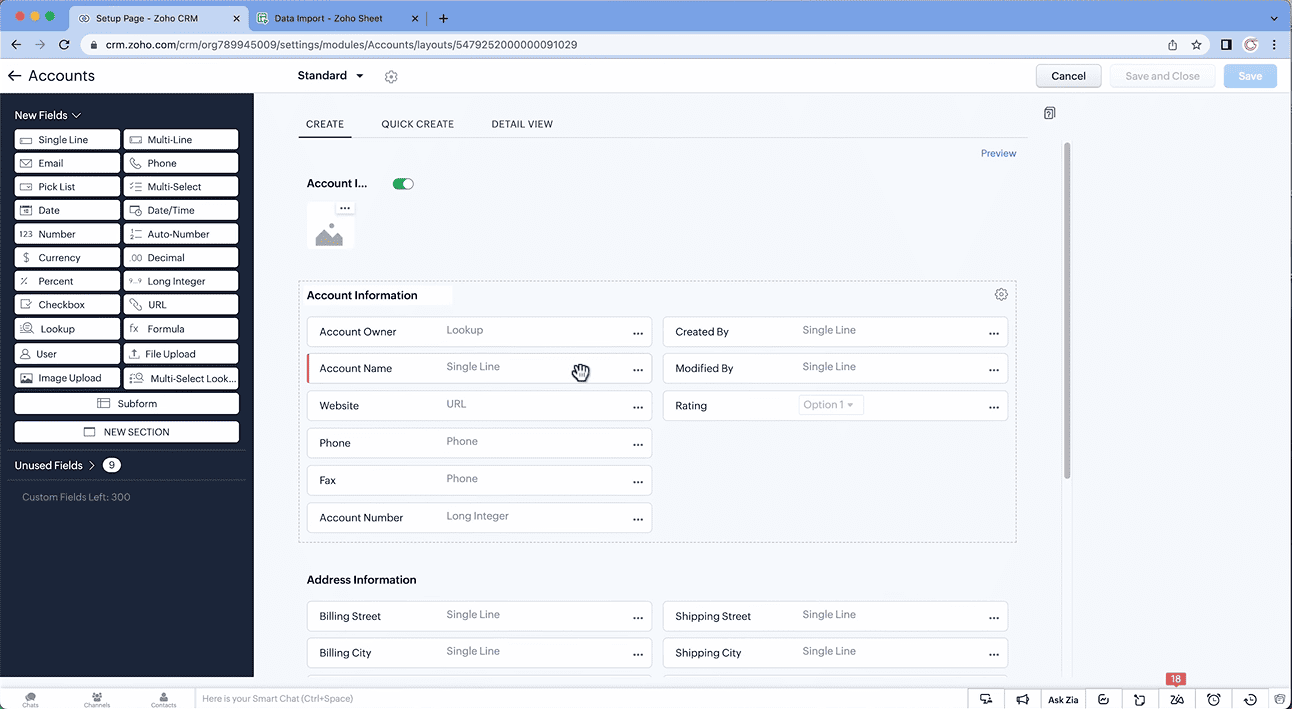
5. Pilot Test and Gather Team Feedback
- Conduct a pilot test with a small, cross functional team. This helps to identify any integration issues, logic errors, and fine-tune workflows.
6. Train Teams and Document Best Practices
- Zoho One’s automation tools must be provided for comprehensive training. Focusing not just on how to use the new system, but why the automated processes benefit individual roles.
- Clear and easily accessible documentation of all finalized workflows and automation processes should be maintained for future reference and continuity.
Foundation Laid? Let’s Automate Your Business Workflow!
Join hands with Digital Radium, the leading St. Louis Zoho Consulting Partner, and see what Zoho One implementation can do for your business
Sales & Marketing Workflow
With a solid foundation, the business is ready to automate its operations. This is where Zoho CRM, Campaigns, and Sign shine, ensuring a zero-leak pipeline that maximizes every opportunity.
- Lead Capture – Automatically collect and organize leads from your website, social media, and chat, all in one place with Zoho CRM.
- Lead Nurturing – Segment leads into groups and send personalized email campaigns through Zoho Campaigns to gain more engagement.
- Sales Automation – Automate your entire sales process, including follow-ups, quotes, orders, invoices, and e-signatures.
- Performance Insights – Track sales metrics and campaign results in real-time with built-in dashboards.
Finance & Operations Workflow
The greatest drag on post-sale efficiency comes from the hand-off between departments. Sales wins the deal, but Finance has to chase data, and Operations has to wait for approvals. Zoho One eliminates these silos by ensuring that the moment a sale is marked “won," the entire fulfillment and billing process begins instantly.
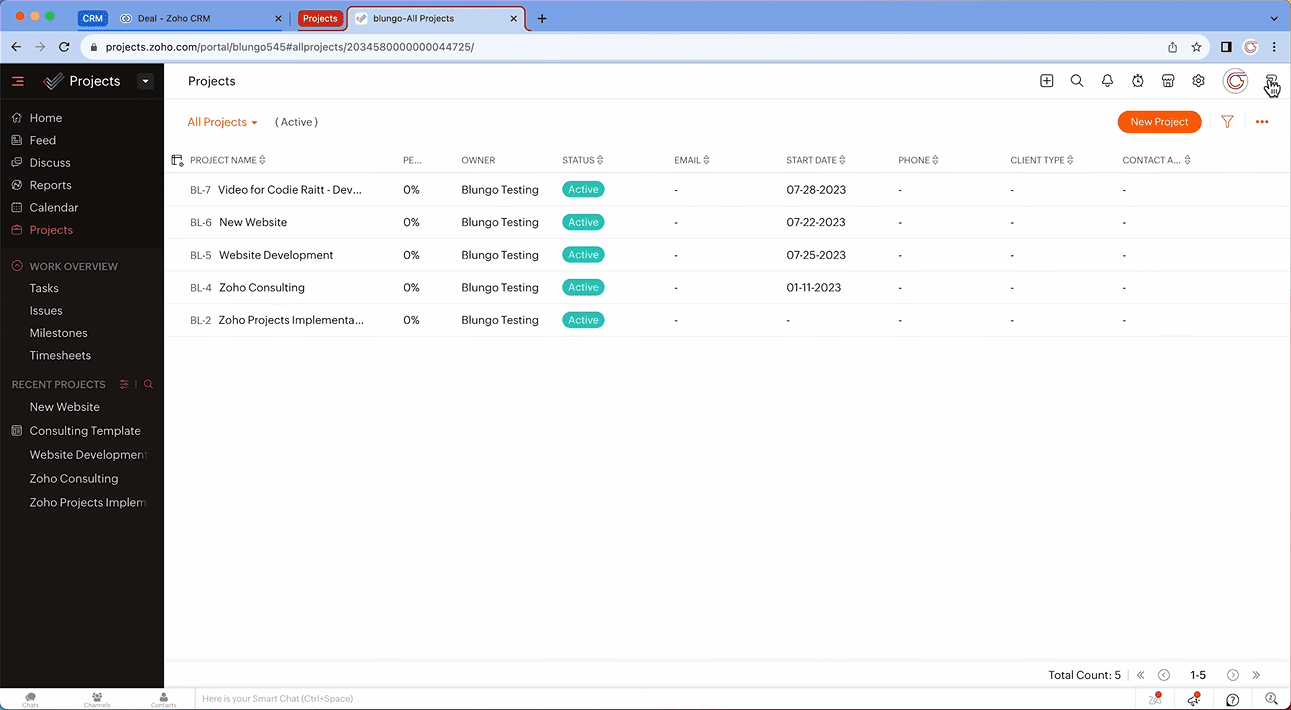
- Billing & Expenses – Automate invoicing, expense tracking, and recurring payments with Zoho Billing to reduce manual work and errors.
- Payroll Management – Handle salary calculations, compliance, and payslips automatically with Zoho Payroll. Employees access their info through self-service portals.
- Inventory & Accounting – Sync sales and financial data using Zoho Books and Inventory for accurate stock control and smooth reconciliation.
- Financial Reporting – Generate real-time financial reports from unified data to support faster.
RPA and Maintenance Phase
With a solid foundation, the business is ready to automate its operations. This is where Zoho CRM, Campaigns, and Sign shine, ensuring a zero-leak pipeline that maximizes every opportunity.
- Using advanced RPA.
- Establishing a rigorous maintenance schedule.
Before the RPA deployment, let’s make this clear, not all automation is Zoho One work the same way.
How to Choose the Right Automation Tool for the Business
Zoho One offers three primary automation methods, each designed for various scenarios. Choosing the wrong tool can lead to overcomplicated workflows or missed opportunities. Check out the following table and decide:
Feature |
Blueprint |
Workflow Rules |
Custom Functions |
|---|---|---|---|
| Purpose | Step-by-step process orchestration | Automate routine tasks and actions | Add custom code for complex automations |
| Trigger | User clicks or actions (manual progression) | System events (e.g., record creation/updates; automatic) | Triggered by workflows, blueprints, or custom buttons; requires code |
| Best For | Guiding users through structured processes | Notifications, field updates, automation on events | Special bespoke logic or outside Zoho scope |
| Complexity | Moderate (visual, no coding) | Simple to moderate (visual rule builder) | Advanced (coding required, e.g., Deluge) |
| Examples | Sales approval flows, deal stage transitions | Send a notification when a lead is created, and assign tasks | Calculate custom discounts, data format conversion, and advanced integrations |
Once these core automation tools are mastered, businesses can deploy Zoho RPA:
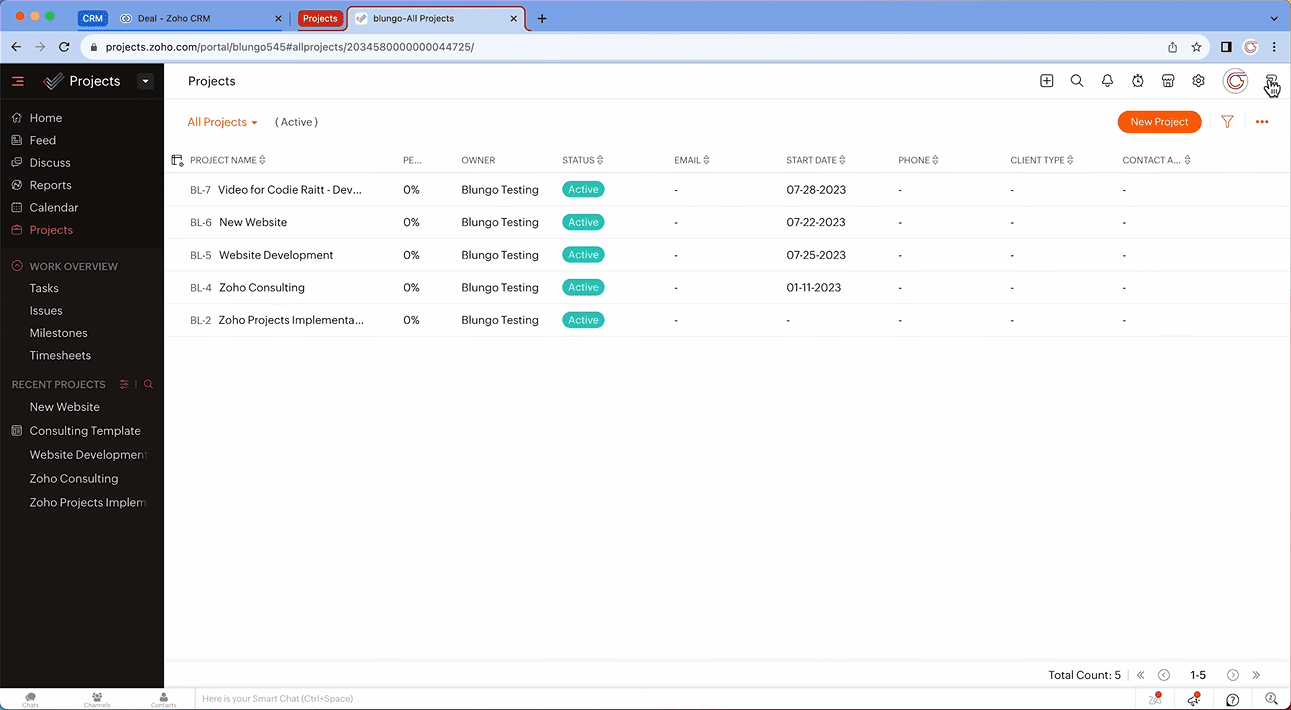
- RPA Setup – Deploy Zoho RPA to automate repetitive tasks like invoice processing, data transfers, and compliance checks.
- Performance Monitoring – Track automation performance with KPIs to ensure efficiency and ROI.
- Regular Maintenance – Keep bots running smoothly with scheduled updates, configuration tweaks, and quick issue fixes.
- Continuous Improvement – Gather feedback, refine processes, and document changes to optimize automation over time.
Conclusion
The complexity of running a modern business demands a cohesive strategy. Adopting Zoho One Automation for whole-business automation fundamentally shifts an organization’s focus from routine administration to strategic growth. While the potential is immense, successfully managing dozens of interconnected applications requires specialized expertise to ensure the system is robust and scalable.
Don’t leave your foundational automation to chance. Take the next step toward a fully optimized workflow with Digital Radium for full Zoho Implementation and business automation success.
FAQ
Is a Zoho Implementation Partner necessary for whole-business automation?
For the whole business scope, a Partner is highly recommended. They provide strategic mapping, custom code development (Deluge), and secure data migration, which reduces risk and ensures scalability.
Does Digital Radium provide Zoho Implementation services specifically in St. Louis?
Yes, Digital Radium is a specialized Zoho Implementation Partner based in St. Louis and provides strategic automation and consulting services to businesses throughout the entire metropolitan area.
Is Zoho Flow and its cross-app automation included in Zoho One?
Yes, Zoho Flow is a core application included in the Zoho One suite. True whole-business automation is accessible without purchasing additional premium integration licenses.
Can Zoho One handle custom logic and scripting like Deluge?
Yes. Zoho allows the use of custom Deluge functions within Workflow Rules, Blueprints, and Creator, enabling tailored, unique automation logic not possible with standard rules.
What is the key difference between Zoho Flow and Zoho Blueprint?
Blueprint enforces a mandatory sequence of stages within a single Zoho app (e.g., in Zoho CRM). Zoho Flow connects two or more different Zoho or third-party apps to automate complex workflows between systems.