E-Commerce store owners and Magento developers around the globe are clearing the decks for launching their sites with better templates, brand-new innovative features, extensions, enhanced tech support, and ease of managing stores in Magento 2. x. If you are a Magento 1. x store owner and you are looking for insights on safe migration to Magento 2. x, then this article will provide you the roadmap to successful migration of your Magento 1 site to Magento 2.
(As always, the best way to do Magento 1 to Magento 2 migrations is to hire an Expert Magento Development Company. Since it involves a lot of technicalities, the risk is too much to DIY, especially if your business’ major revenue is driven by your eCommerce store.)
Magento 1 Vs. Magento 2. What are the Key Differences?
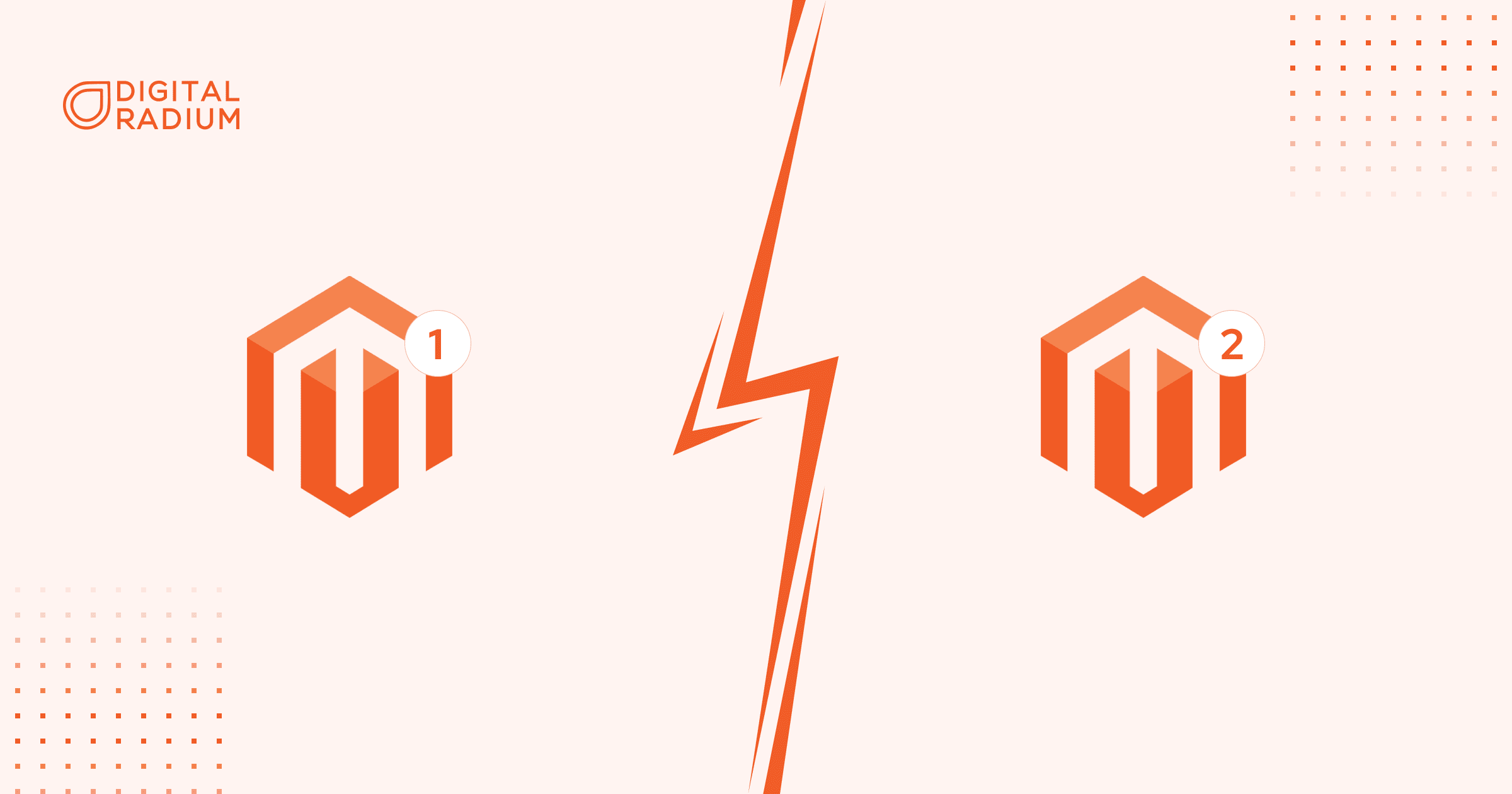
Magento is an open-source eCommerce platform built with a flexible shopping cart system. The quick pace of evolution in the eCommerce space put Magento 1 with few challenges in customization and application execution. This paved the way for Magento 2.0 which resolved many such problems with Magento 1. Merchants are now seamlessly able to achieve their goals in Magento 2 which has been upgraded in the directory structure, technology, and architecture.
The latest version – Magento Open Source 2.4. 6 was released on March 14, 2023.
Following are some of the key differences and factors that make Magento 2 better than Magento
1, leaving your eCommerce store in a better position.
- Magento 2 processes 39% more orders per hour than Magento 1.
- Magento 2 enables 66% more add-to-cart and checkout server response time than that is provided by Magento 1.
- Magento 1 has severe DB locking during checkout, whereas Magento 2 has zero table locking issues. Preferably, the best for any eCommerce store.
- Developers can build customized data grids for catalogs in Magento 2 which is not possible with Magento 1.
- Considering extension conflicts, Magento 2 does overlap with similar functionality but does not override as in Magento 1.
- In Magento 2, API is the core whereas in Magento 1 API is added retroactively.
Magento 2 provides an in-site Paypal experience, while Magento 1 was doing it externally. - In terms of Security, Magento 2 has its edge with its React PWA compatibility, which was lacking in Magento 1.
- In Magento 2, back office management is divided as its primary function compared to that of Magento 1.
- Customers of Magento 2 experience a 4-8 month project cycle than Magento 1 which takes a 4-13 month project cycle.
Why Should You Migrate from Magento 1 to Magento 2?
There has been a growing concern in migration to Magento 2 prevailing among eCommerce owners. Without having a primitive idea about Magento 1 and Magento 2, drawing a decision is skeptical. Magento 1. x has become outdated and stopped its support from June 2020 onwards. Also, the site would be at higher risk if it continues with Magento 1.
Mattering, there are other commodious reasons for the necessity to migrate your Magento 1 store to Magento 2. Some of these are,
- Lack of technical support for instant solutions.
- The absence of payment gateway access will victimize sites to cyber attacks.
- Unsupportive third-party extensions due to a shortfall of maintenance.
Reasons to Migrate from Magento 1 to Magento 2
- Magento 2 supersedes its features and functionalities and is future-ready to migrate and upgrade your eCommerce business.
- Magento 2 is not limited to LAMP stack – MySql, PHP, Apache/Nginx, Linux – as well as modern techniques such as Full Page Caching.
- Monitoring performance of the site via Pagebuilder WYSIWYG CMS, New Relic, database clustering, Blackfire.io, extended reporting via Magento Business Intelligence, and Magento Shipping.
- Magento 2 provides Magento PWA Studio, which provides merchants with a transformational experience to conduct business via mobile on the go.
- Magento 2 has an instant checkout feature that grabs the attraction of modern online shoppers.
- Magento 2 has integrated payment gateways such as Braintree, and Paypal and saves previous credit card information that saves the time of placing an order.
- Magento 2 supports guest checkout to not lose potential customers.
- Magento 2 has increased the page load speed by 50% than Magento 1 to keep up the modern trend of better customer experience both onsite and via mobile shopping.
- Magento 2 features of advanced reporting allows you to manage 20 online stores from its backend
- Magento 2 allows the integration of mail marketing automation tools to create SMS campaigns, Push, emails, and other channels.
Challenges in Magento 1 to Magento 2 Migration
As Magento 2 is gaining momentum, the transformation phase entails some challenges associated with it. Some of them are as follows.
- Non-technical people working with migration may risk the loss of data.
- The loading speed of the eCommerce site will get affected during the migration.
- Migration will impact SEO ranking, due to changes in the URLs of the service pages, if done without caution.
Migrating from Magento 1 to Magento 2 is paramount to adapting to the evolution of modern customers' expectations. Though migration is a rough road, you can still get by it with the help of a Leading Magento development agency.
Step-by-Step Procedure for Magento 1 to Magento 2 Migration
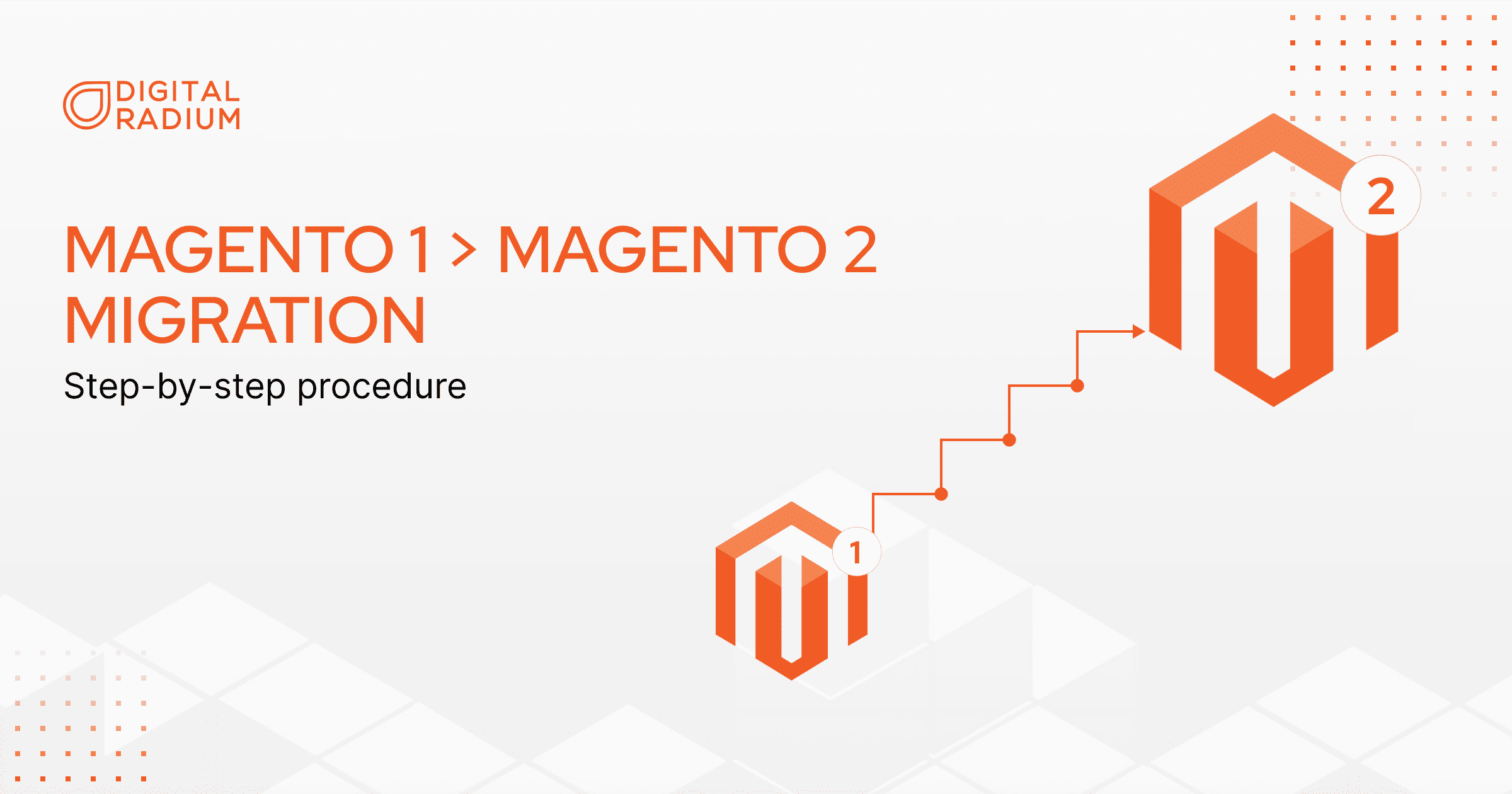
Generally, business owners prefer to migrate to the new platform with a series of button clicks. But that's not how it works. Magento 1 to Magento 2 migration will not happen in just a few clicks from the backend admin panel, as the database structure widely differs for both. Magento migration involves 7 major steps. Below is a brief explanation of how it is done.
Step 1: Set Up Your Magento 2 Store
- Download Magento 2 package.
- Upload the package to your server with file format commands and update permissions.
- Run Magento 2 setup wizard and add a database, create an admin account, and complete the installation.
Step 2: Back Up Your Source Store Data
- Data on your store will be unchanged when migration is performed with LitExtension.
- However, it is advisable to take a backup for avoiding data destruction.
Step 3: Magento 2 Data Migration
- Create a LitExtension account.
- Create a new migration by entering a Magento Source Store and Target Source Store Information.
- Select entities you want to migrate and check results after full migration is completed
Step 4: Magento 2 Extensions Migration And Custom Code
- Extensions in Magento 1 are not always compatible with Magento 2.
- In such a case, your extensions in Magento 1 should be moved with a custom code.
- To make things easier, it is advisable to analyze and select an equivalent extension for Magento 2, available in Mageplaza preferably.
- Subsequently, just install the extension and leave the rest to the team.
Step 5: Magento 2 Themes Migration
- The truth is, it is futile to move themes from Magento 1 to Magento 2.
- Instead, develop a new website with the same appearance.
- Alternatively, you can re-create a theme with a similar design.
Step 6: Run Recent Data Migration
- Remember, your data migration with LitExtension has just finished and you are about to set up the new store.
- Meanwhile, you have to deal with a new customization design, a new admin panel, and new SEO features.
- During the interval, you would be receiving orders in Magento 1. It is necessary to transfer new entities to the target store.
- This can be done by utilizing the recent data migration feature in LitExtension
- Now, all the new products, customers, and orders are transferred to the new target store.
- Now the recent data migration is completed.
Step 7: Change DNS And Switch Domain
- Create a LitExtension account.
- Create a new migration by entering a Magento Source Store and Target Source Store Information.
- Select entities you want to migrate and check results after full migration is completed
- Create a plan to switch the domain name from the old source server to the new target server. However, it will not affect your shop operation and sale.
- Access your DNS management.
- Configure and point the domain to your Target Store’s IP.
- Now carry out the final checks for your new Magento 2 site which is fully functional for customers to carry out their normal routine.
Conclusion
I am sure that all the steps that we have provided above feel straightforward and simple. However, that is not the case with real-time migration. In truth, each store is customized and set up according to business-specific requirements. Magento is known for its customization and that makes the migration process unique for each store.
So, if you are looking for migration the best option would be to reach out to a Magento Migration Company. And Digital Radium can help you on that front. Want to know more? Let’s talk.
