What is CiviCRM?
CiviCRM is an open-source Customer Relationship Management (CRM) software system designed especially to meet the needs of the non-profit sectors. Now, the community has grown to have fifty-seven support partners worldwide including programmers, developers, and volunteers at the non-profits who use CiviCRM. The software could be integrated with various platforms such as WordPress, Joomla, Drupal etc.
Why Opt for CiviCRM for Your Non-Profit?
There are hundreds if not thousands of CRM in the market to choose from. However, none of them are made specifically for the functions and operations of a Nonprofit organization. CiviCRM, however, open-source and cost-free was built for it and the modules in it were created for all the typical functions of a non-profit. Here’s what makes it the best option for non-profit organizations.
- Cost-effective and open-source, reducing software costs.
- Centralizes constituent management (donors, volunteers, members).
- Offers powerful tools for fundraising, event, and membership management.
- Provides communication tools for email campaigns and SMS.
- Generates custom reports and dashboards for key metrics.
- Integrates seamlessly with CMS platforms like WordPress and Drupal.
- Requires no licensing fees, offering flexibility and customization.
- Benefits from strong community support and extensive documentation.
- Ensures robust security and data protection compliance.
- Streamlines operations and enhances constituent engagement.
Modules in CiviCRM
Following are the modules offered by CiviCRM for the functioning of an non-profit organization,
- CiviContribute: Manages and tracks contributions, donations, and payments.
- CiviMember: Handles membership sign-ups, renewals, and status tracking.
- CiviEvent: Organizes and tracks events, including registrations and attendance.
- CiviMail: Manages mass email campaigns with tracking and analytics.
- CiviReport: Generates reports on various CiviCRM activities and data.
- CiviCampaign: Oversees and manages campaign activities and participant engagement.
- CiviEngage: Facilitates volunteer management and engagement.
- CiviVolunteer: Organizes and manages volunteer activities and schedules.
- CiviPledge: Tracks and manages pledges made by constituents.
- CiviHR: Manages human resources, including staff and volunteers.
- CiviEngage: Tools for community organizing and engagement.
- CiviCRM APIs: Provides APIs for integrating CiviCRM with other systems and platforms.
However, these modules are on the CRM/ the backend so to say. In order to able to help the volunteers and general public access and provide data to each of these modules, the organization would need a website. The website would be the front-end that interacts with all the users and collects the important data. The backend where the organization, its operations, and all the important functions are managed would be CiviCRM.
In order for the frontend (the website) and the backend (CiviCRM) to work seamlessly, we would need to integrate the both. And that’s what we are going to explain on this blog.
How to Integrate CiviCRM With WordPress?
Before installing check that your web hosting provider fulfills the requirements and conditions on both the local and server side.
1. Install WordPress:
– Download and extract the WordPress package (https://wordpress.org/download).
– Create a database for WordPress on your web server.
– Set path and ensure WordPress is running.
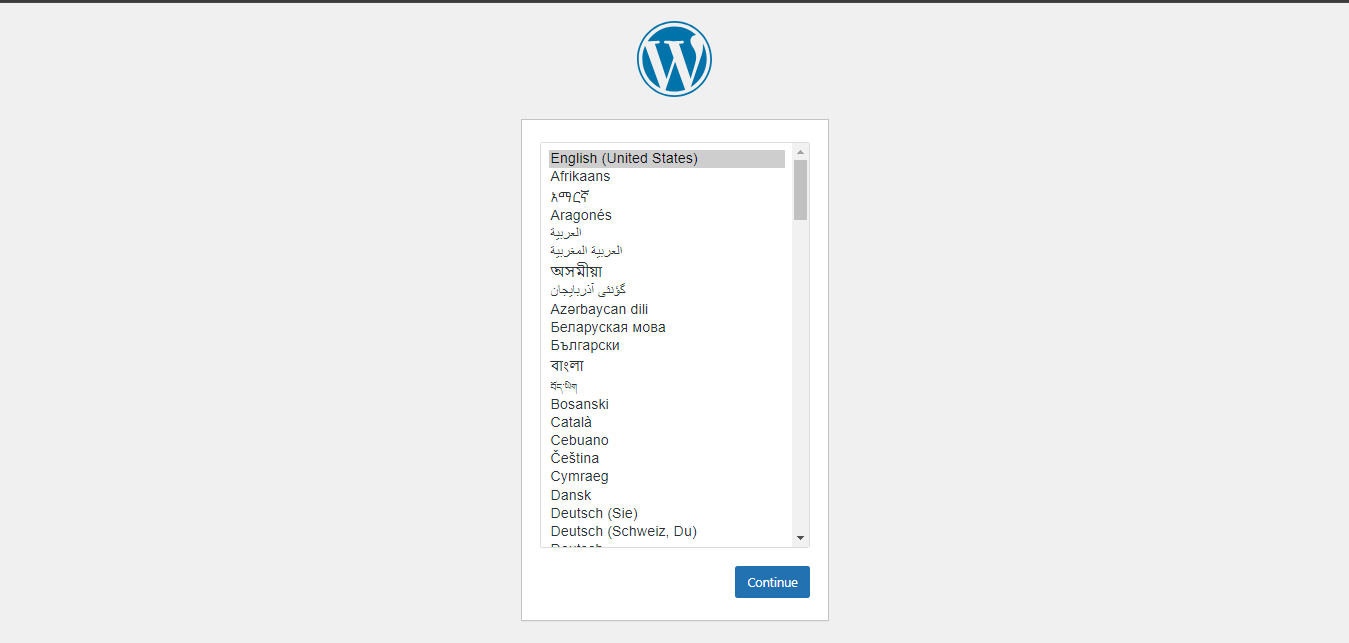
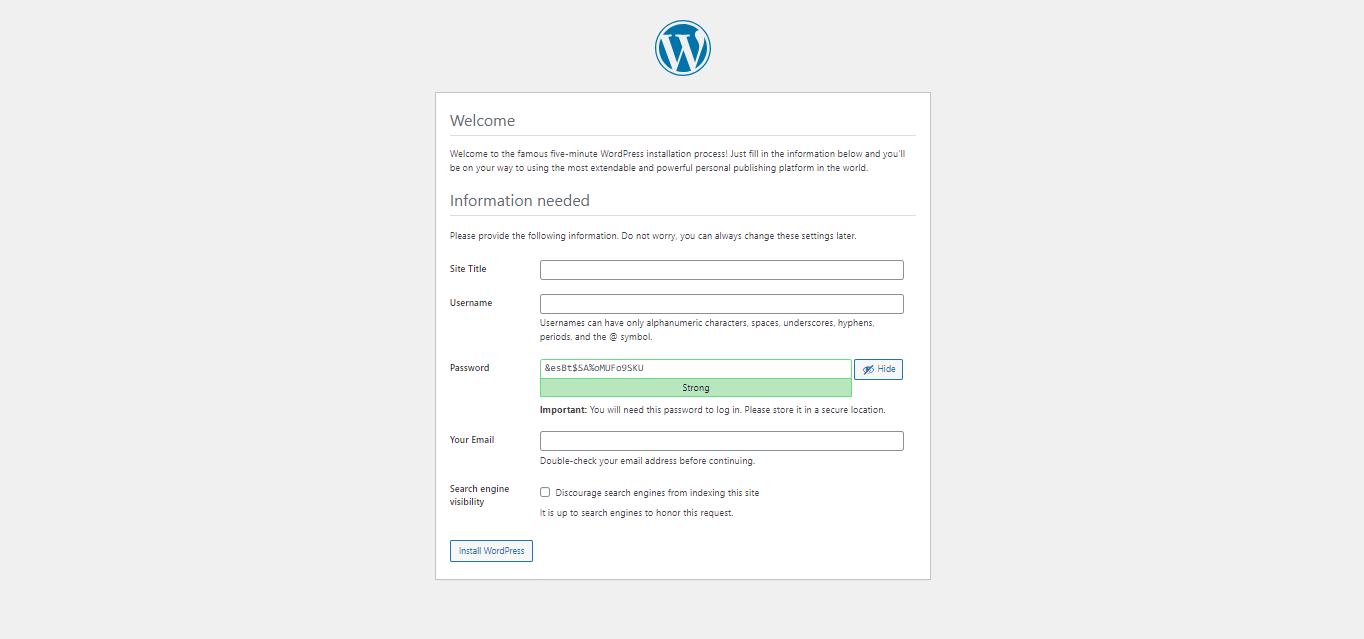
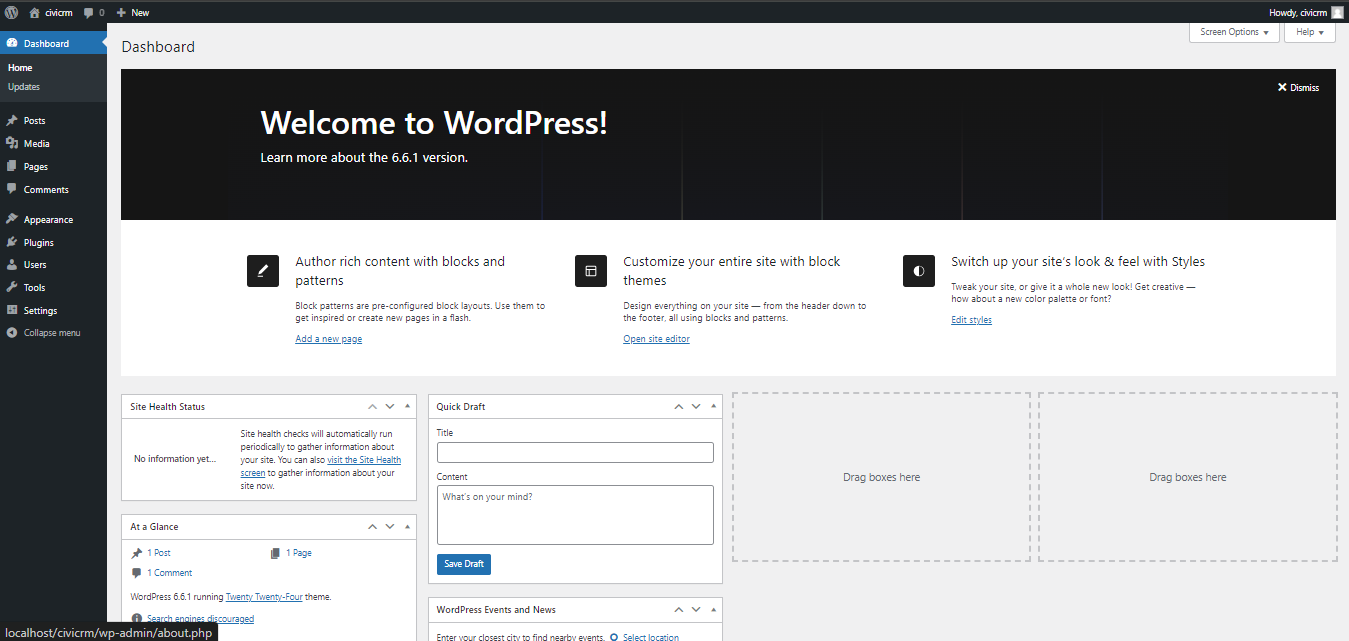
2. Download CiviCRM:
– Review the CiviCRM requirements.
– Obtain the CiviCRM plugin for WordPress from (https://civicrm.org/download).
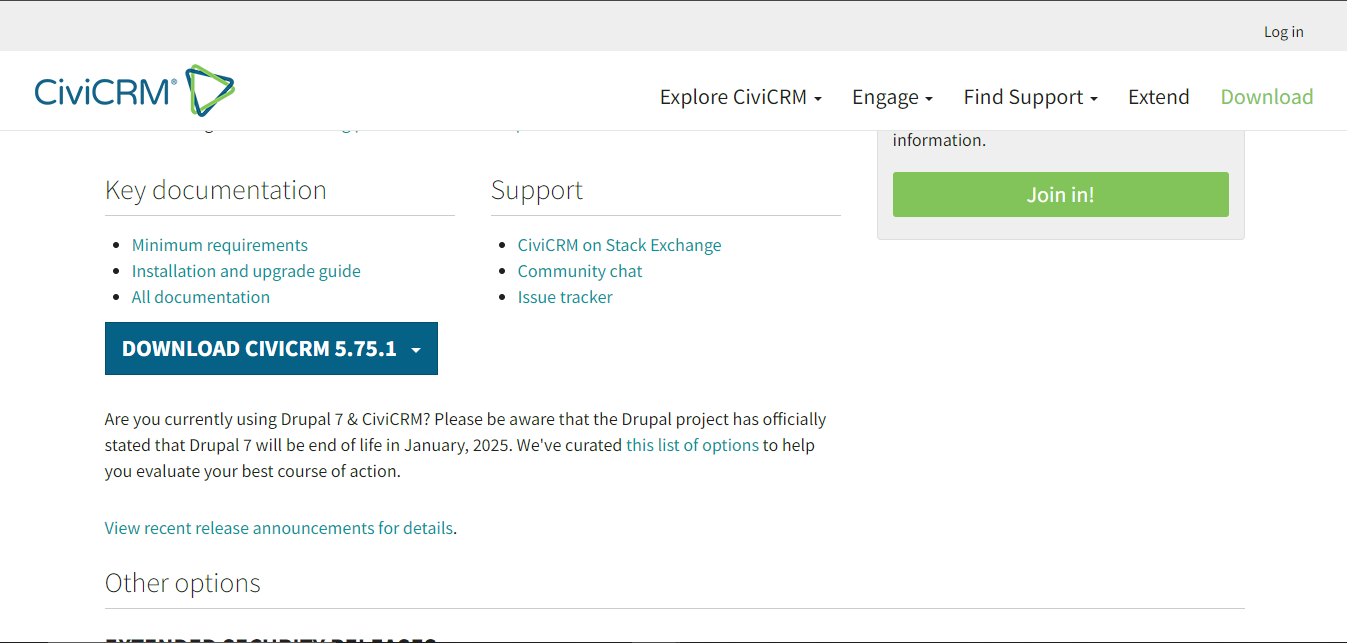
3. Install the Plugin:
– Upload the CiviCRM plugin file and install it.
– Activate the plugin.
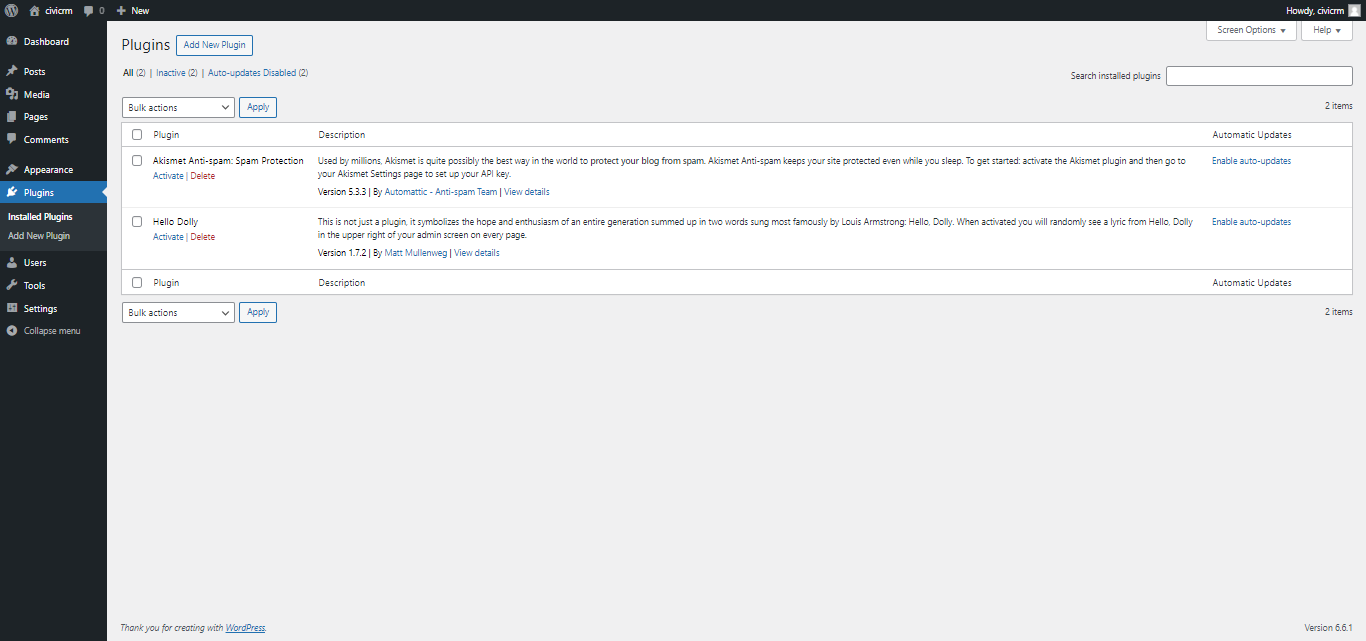


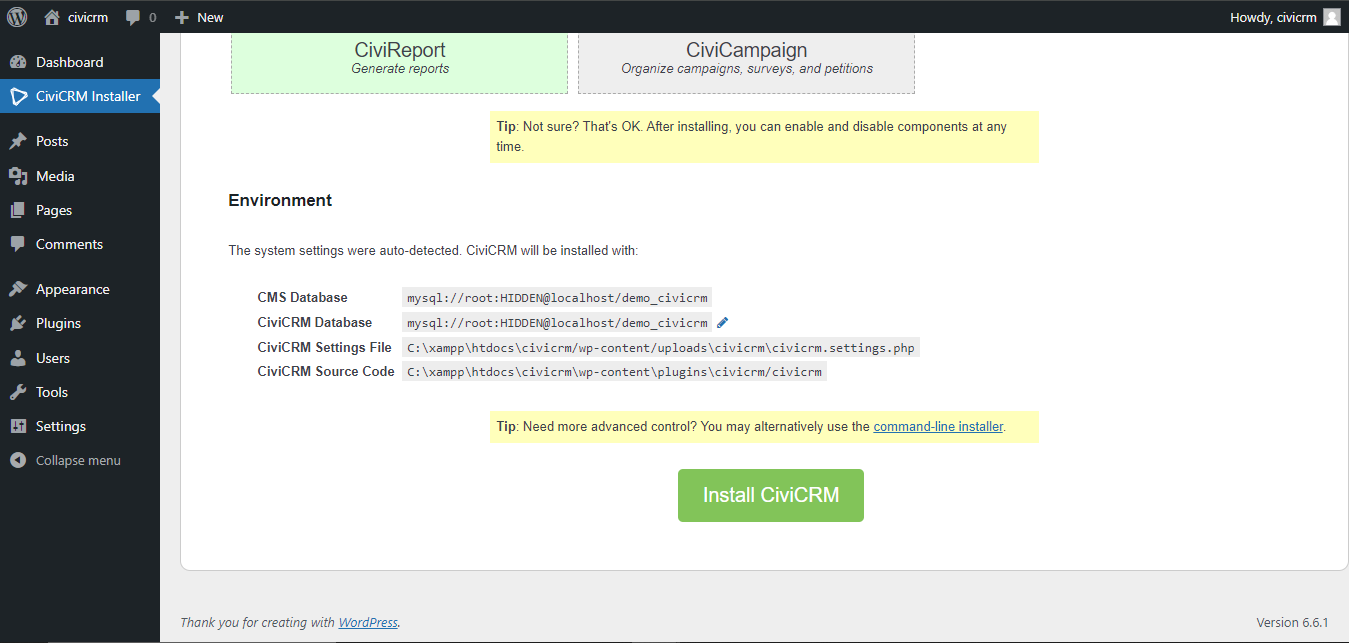
4. Configure CiviCRM:
– Follow the on-screen instructions to complete the setup.
– Set up database connections and configure initial settings.

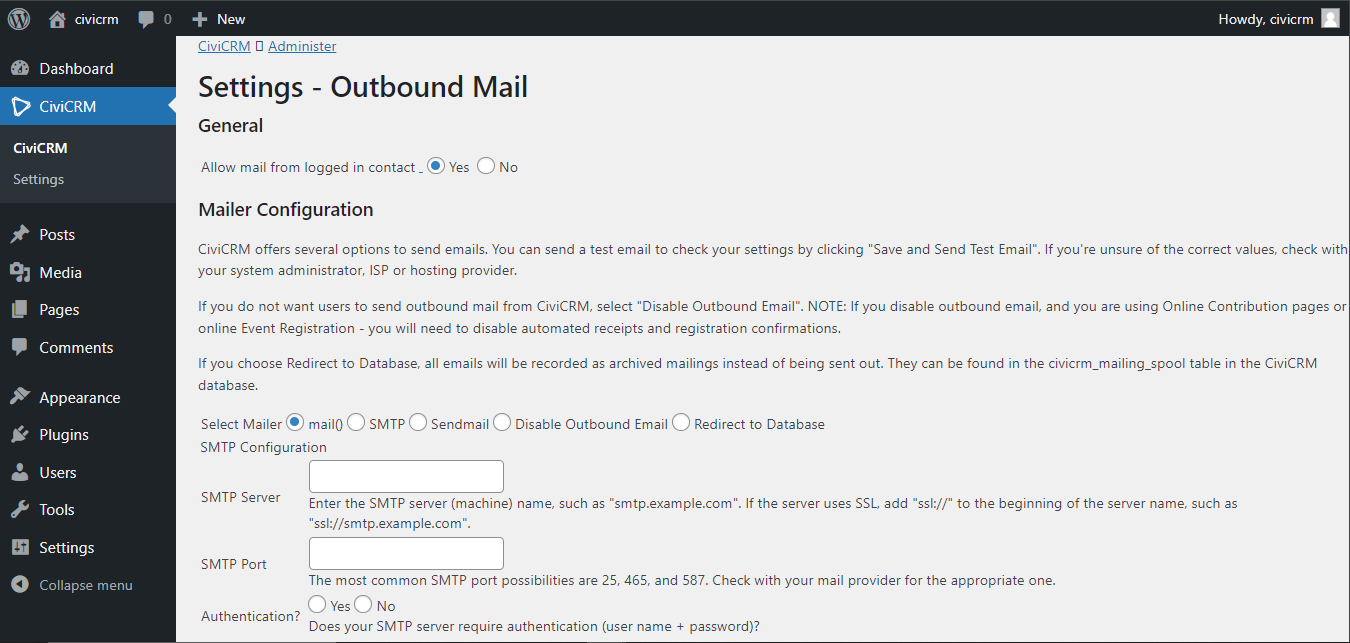
5. Verify Installation:
– Ensure CiviCRM is accessible via the WordPress dashboard.

Need Some Custom Integrations Done Apart from the Regular Ones? Contact Digital Radium Today!
Benefits of CiviCRM WordPress Integration
Enhanced Content Management: It creates a robust platform for managing content and constituents. Data entered by the user will automatically stored in the backend database of CiviCRM. This helps the user to track the required data and connect the dots across multiple systems.
Customizable and Scalable: Its open-source license provides access to alter the existing functionality and interface specifically to the requirements.
Comprehensive Functionality: Features such as contact management, event management, membership management, and contribution management are essential for any organization. CiviReport has over 40 standard reports to evaluate your organization’s growth. Additionally, users can configure and also create entirely new custom reports.
Integrating CiviCRM with WordPress offers community organizations a valuable solution for engaging volunteers and managing relationships effectively. Through implementing robust CRM functionalities and the latest software version, the organization stays on its mission initiatives. And in order to do that you need a Top WordPress Development Company. Our expertise will assist you in such intricate CMS migration, performing tasks based on your requirements. So, expand your business with Digital Radium.
Reach us today to migrate your website to another CMS, info@digitalradium.com
