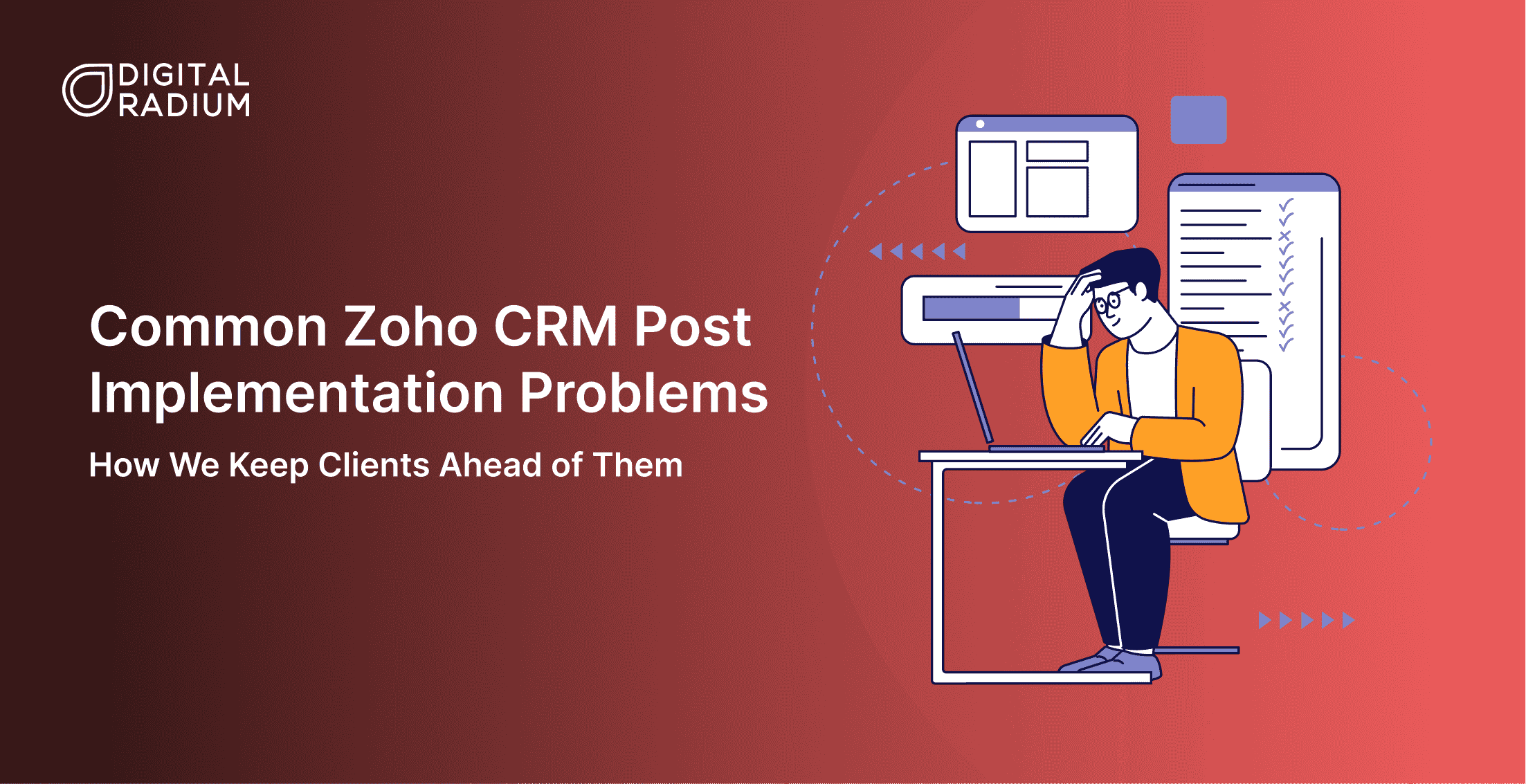You’ve already implemented Zoho CRM. The dashboards look clean, the workflows are in place, and your team knows the basics. But somewhere between go-live and daily use, the system starts to drag. Deals slip through, reports feel off, and your CRM no longer reflects your actual sales process.
It’s a common story, not because Zoho CRM falls short, but because real optimization only begins after setup. That’s usually when the real questions start coming up: “Why is my Zoho CRM not performing even after setup?” or “How do I know what’s actually going wrong?”
Suppose you’re trying to understand what a healthy, fully optimized CRM should look like. In that case, our post on how to optimize sales performance with Zoho CRM offers a useful reference before diving into what went wrong. It highlights what effective CRM usage looks like, so you can compare where your setup stands today.
Because post-implementation it is an ongoing process of understanding, refining, and aligning your CRM with how your business truly operates. Once you start asking those questions, that’s when you can start getting Zoho CRM right.
7 Common Zoho CRM Post-Implementation Problems and How We Fix Them?
It’s easy to assume that once your Zoho CRM is implemented, everything will run smoothly. But for many teams, performance starts to dip just a few weeks after go-live. The truth is, the problem is what happens after the setup phase.
But Have You Ever noticed how a CRM looks fine on the surface but feels off to use? Recent data shows that over 60% of CRM users experience a drop in performance within the first six months after implementation, while nearly 45% of businesses encounter workflow or automation errors as new triggers are added without testing. which stems from poor post-implementation practices.
You can see that these numbers might tell a simple story; most CRMs don’t fail, they fade. Slowly. One skipped update, one misaligned workflow, one forgotten report at a time.
Here’s what usually causes that drift, and how we keep clients ahead of them.
Also, in this post, we break down the 7 most common post-implementation mistakes in Zoho CRM, and how at Digital Radium we helped clients prevent them through smarter audits, automation design, and performance-driven CRM optimization.
1. Data Drift Quietly Breaks Your Zoho CRM Performance
We’ve had clients come to us saying: Help, our Zoho CRM migration had duplicate data, missing fields, and low usage. What should we do? It often starts small , a few missing fields, a duplicated lead, a report that doesn’t match their actual revenue.
The gap we usually find:
Data slowly drifts apart, duplicates sneak in from imports, fields aren’t mapped correctly, and validation rules are missing. The CRM works, but its insights stop matching reality.
How we keep clients ahead of them:
We trace data at the source. Using Validation Rules, Data Enrichment, and Duplicate Check, we rebuild accuracy from the inside out. In one client audit, we discovered that 30% of their reports were pulling from mismatched fields. After cleanup, their forecasting accuracy improved by 23%.
The result? When your data starts telling the truth again, everything else falls in line.
2. The Hidden Chaos Behind Over-Automation in Zoho CRM
Automation is meant to make work lighter, until it doesn’t. We’ve seen CRMs where 18 workflow rules triggered from a single lead entry. Tasks duplicated, follow-ups overlapped, and sales teams lost trust.
The gap we usually find:
Old automation rules pile up with new ones. No one retires outdated workflows, and triggers start clashing.
How we keep clients ahead of them:
We map automation like a network. Each Workflow Rule, Blueprint, and Assignment Rule is reviewed to ensure logic flows in one direction. In realtime with one of our client, trimming just five redundant workflows cut task duplication by 40%, and made the existing ones smarter.
3. Outdated Workflows Can Hold Back Your Modern Sales Teams
Your sales process evolves faster than your CRM does. Leads from new sources, revised approval steps, or expanded territory, but the workflows remain frozen in launch-day logic.
The gap we usually find:
CRMs keep running old processes. Deals bounce between stages that no longer reflect how your sales team actually works.
How we keep clients ahead of them:
We rebuild workflows with today’s process in mind, not yesterday’s. Using Blueprint, CommandCenter, and Approval Processes, we create flows that adapt as your business changes. For one SaaS client, we did this by reducing deal turnaround time by 28% in the first month.
4. Low CRM Adoption Really Says About Your System
We often hear this, We rolled out Zoho CRM, and adoption is failing, what did we do wrong? This is because when CRM adoption drops, it rarely means people resist technology. It means they’ve stopped seeing the value in it.
The gap we usually find:
Too many clicks, cluttered dashboards, irrelevant fields. Users start bypassing the CRM because it feels like extra work.
How we keep clients ahead of them:
We walk through your sales rep’s day, literally. Then we simplify using Canvas Views, Conditional Layouts, and Role-Based Dashboards to remove friction, not through training, but through better design.
5. Ignoring Permissions Can Derail Your CRM Accuracy
As your team grows, so does your risk. Permissions that once worked for five users now expose too much to fifty.
The gap we usually find:
Roles and profiles never evolve post-launch. Managers see too little, reps see too much, and ownership overlaps.
How we keep clients ahead of them:
We rebuild user’s trust through structure. Using Roles, Profiles, Territory Management, and Field-Level Permissions, we redefine your access based on relevance, not hierarchy, which instantly reduces data conflicts over a period of time.
6. Dashboards Don’t Always Mean Better Decisions
A polished dashboard doesn’t always tell the truth. We’ve seen businesses reviewing pages of colorful charts, but none showing where revenue actually moves.
The gap we usually find:
Reporting templates never evolve. They show activity (calls, emails) but not outcomes (conversion speed, deal health).
How do we keep clients ahead of them:
We redesign reports around clarity. Using Zoho Analytics, Custom Dashboards, and Advanced Filters, we turn data into insight, dashboards that not only track, but teach.
For one of our client our Zoho CRM experts replaced 14 scattered reports with 4 concise, actionable views, and their leadership meetings went from reactive to strategic overnight.
7. Ignoring Your CRM Post Launch Can Quietly Slow Down Your Growth
Neglect isn’t obvious at first. It builds quietly, an old module here, a missed update there, until suddenly the CRM feels heavier.
The gap we usually find:
No post-implementation rhythm. No audits, no ownership, no plan for performance review.
How do we keep clients ahead of them:
We embed optimization into the process. Through rigorous CRM Health Checks, Audit Logs, and Diagnostic Reports, we catch inefficiencies before they grow.
For one of our healthcare clients, when we removed five outdated custom functions for their, system load time dropped by 36%.
The result, small reviews, big results and that’s how your growth stays steady.
Best Practices for Zoho CRM Implementation: What to Avoid and How to Recover
Even the strongest CRM setup needs ongoing care.
To avoid common post-implementation mistakes — from data drift to low adoption — focus on three essentials:
- Keep data clean: Validate, enrich, and audit regularly.
- Review automation quarterly: Retire rules that no longer serve your workflow.
- Listen to your users: Adoption issues often point to design flaws, not people problems.
If things already feel off-track, recovery starts with a CRM Health Check, reviewing your data flow, automation logic, and user behavior.
That’s how we help clients turn slow systems back into growth engines.
Conclusion
Your Zoho CRM fails only when it falters and when it stops adapting. Every automation, report, and workflow you set up on day one eventually meets new realities. And that’s where most businesses stall, not because their CRM broke, but because it never evolved.
At Digital Radium, we’ve seen that post-implementation mistakes and it’s where the real optimization begins. By continuously refining data, workflows, and adoption patterns, we help businesses across St. Louis and beyond turn setup struggles into systems that scale.
At the end, only when your CRM reflects how your team actually sells then only you’re staying ahead.
FAQ
What happens when a Zoho CRM implementation isn’t customised for your business process?
A one-size-fits-all setup often creates friction, automations misfire, fields go unused, and reports lose accuracy. Zoho CRM needs to reflect how your sales and service workflows actually run. Without customization, adoption drops and manual work increases, undoing the very efficiency CRM should create.
How important is support and partner alignment in post-go-live Zoho CRM success?
Crucial. Most post-implementation issues stem from missing follow-up, outdated automations, ignored bugs, or unclear ownership. A Zoho CRM partner who stays aligned post-launch ensures ongoing audits, workflow tuning, and fast fixes, so your CRM continues to evolve with your business needs.
Why might mobile and sales-team usage of Zoho CRM lag after implementation?
Mobile CRM adoption often drops when views are cluttered or actions take too many clicks. Sales reps want speed, not screens. Simplifying layouts, automating data entry, and customizing mobile modules in Zoho CRM drive real-time updates and stronger field adoption.
How does the right implementation partner set your CRM up for long-term success?
A skilled Zoho CRM partner goes beyond setup. They map data relationships, automate correctly, and train teams to use the system intuitively. That foundation reduces post-go-live errors and builds a CRM that scales with your sales process, not against it.
Why is a people-centric adoption strategy critical for CRM success post-implementation?
Technology alone doesn’t drive success; people do. When users understand how the CRM helps them close deals faster or collaborate better, adoption sticks. Regular feedback loops, quick wins, and role-based dashboards make Zoho CRM part of daily success, not another task.